ALUM Mentorship App
Crafting a 0-to-1 mobile app to deliver personalized mentorship resources to high school students
ROLE
UI/UX Designer
TIMELINE
2023 - 20 Weeks
TEAM
2 designers, 1 PM, 8 developers
TOOLS
Figma
Overview
WHAT IS “ALUM”?
Alumni Leaders and Undergraduate Mentors (ALUM) is a nonprofit organization that aims to foster long-lasting connections between high school students and undergraduate alumni. ALUM wanted to expand their program structure to have broader reach and needed the right infrastructure to do so.
PROJECT IMPACT
My cross-functional team and I created a mobile application zero-to-one where student-mentor pairs can schedule mentorship sessions and track their progress.
Problem
BUDDING STUDENTS DON’T HAVE 6 WEEKS IN THEIR SUMMER TO SPARE
ALUM hosted a 6-week summer program where mentor-mentee pairs attended info sessions, group sessions, and one-on-one’s. They noticed that this synchronous structure wasn’t a great fit, as many students had other summer commitments. ALUM wanted to switch gears towards a mentorship model where mentor-mentee pairs could meet on their own time.
Project Goal
CREATING A MORE ACCESSIBLE MENTORSHIP HUB
At its simplest form, mentorship sessions are two people chatting over video call about their careers. ALUM could send off an email with mentor-mentee pairings and leave it at that, but they wanted to build an environment where students feel inspired as part of a larger community.
After having conversations with ALUM’s exec team, our team proposed a mobile application as an on-demand, at-your-fingertips hub for all things mentorship related. Not only did we hope that this would align well with student lifestyles, but having an app could help ALUM keep track of participant activity and retention in an efficient way.
SO THEN,
How might we create an app for ALUM that makes mentorship more accessible and promotes personal and lasting connections between students and mentors?
Ideation
TAKING OUR OWN EXPERIENCES WITH COFFEE CHATS AS INSPIRATION
When brainstorming, we thought about how students like ourselves typically go about scheduling coffee chats with industry professionals. The process typically consists of three steps:
Reaching out — students find and message professionals on social media platforms like LinkedIn
Scheduling — both parties align on a day/time to meet
Preparation — students typically jot down questions and topics they’d like to cover
As we thought about these steps, we reflected on what about this process works, and what about it doesn’t. We agreed that most issues originate when scheduling.
MVP APP FEATURES
Based on our initial ideas, we began thinking about our app as a mentorship hub that could support all three steps of the coffee chat process, from reaching out to preparation.
Final Designs
The ALUM app helps students maximize the value of mentorship sessions and maintain longer-lasting relationships.
USER PROFILES SUPPORT TAILORED GUIDANCE
Mentors & students can elaborate on their background, goals, and passions through customizing information on their profiles.
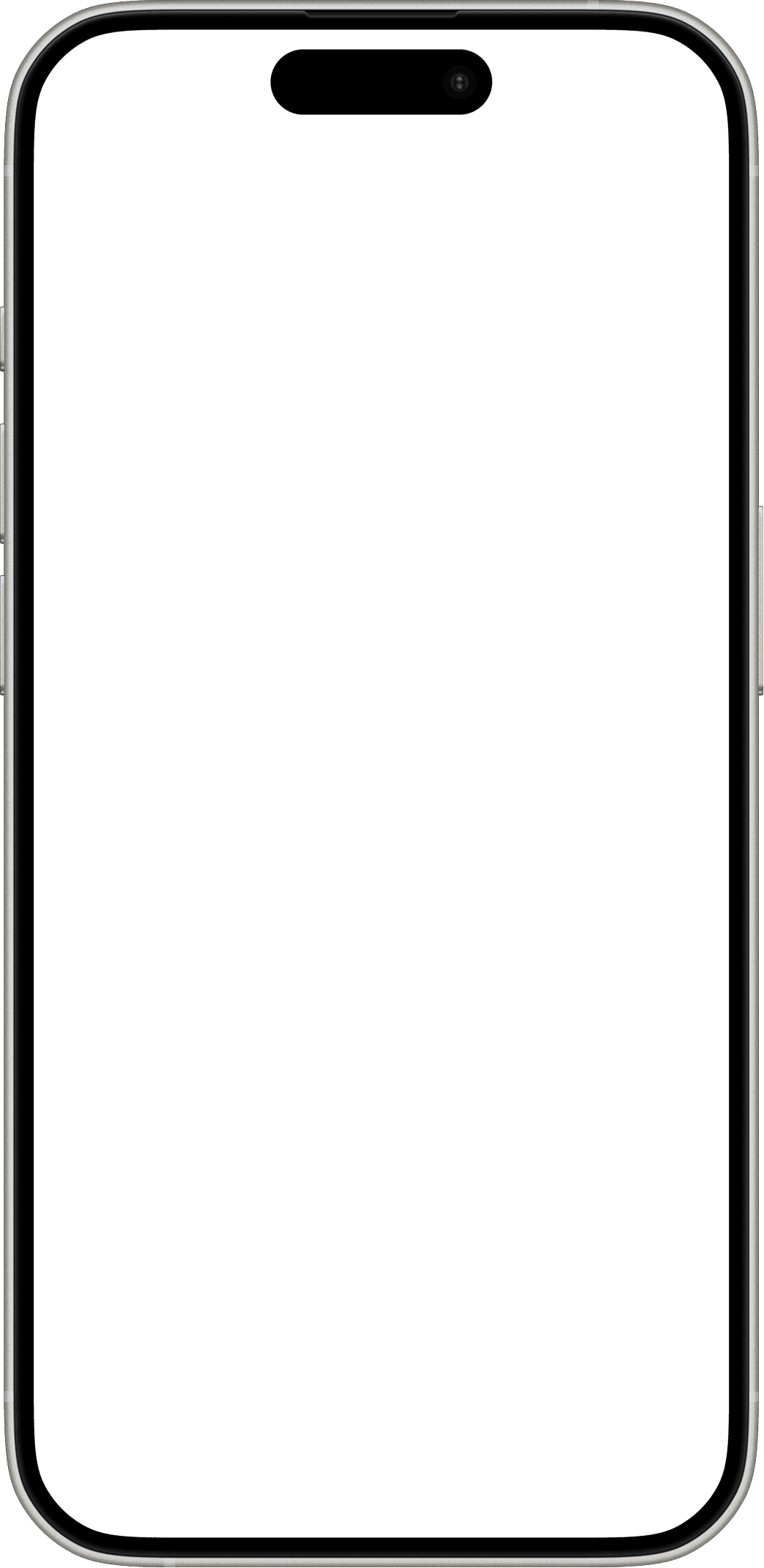

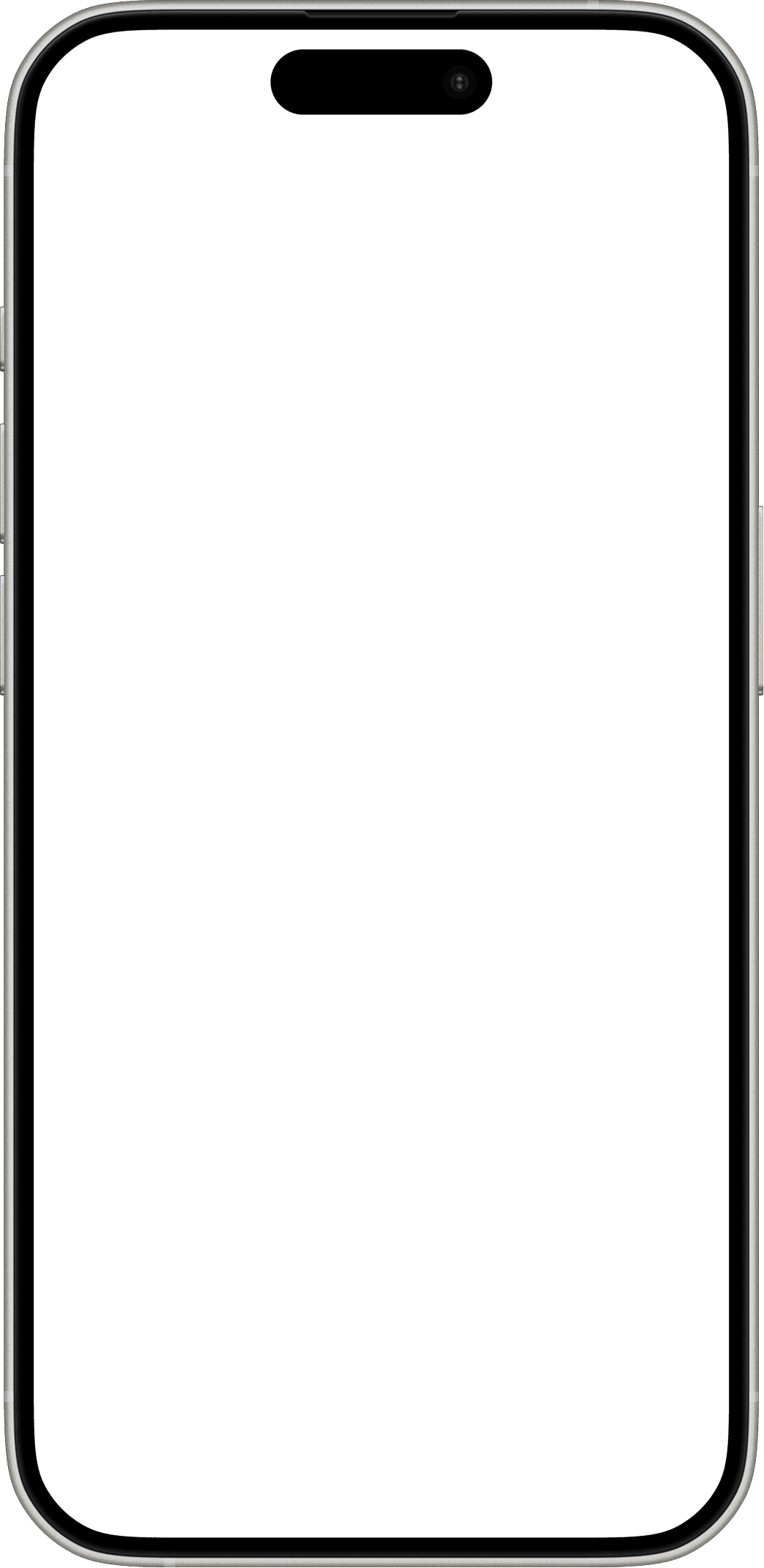
ON-DEMAND MENTORSHIP SESSION BOOKING
Students can schedule 1:1 sessions directly in the app whenever they need. Mentors can allot time in their schedule through Calendly.
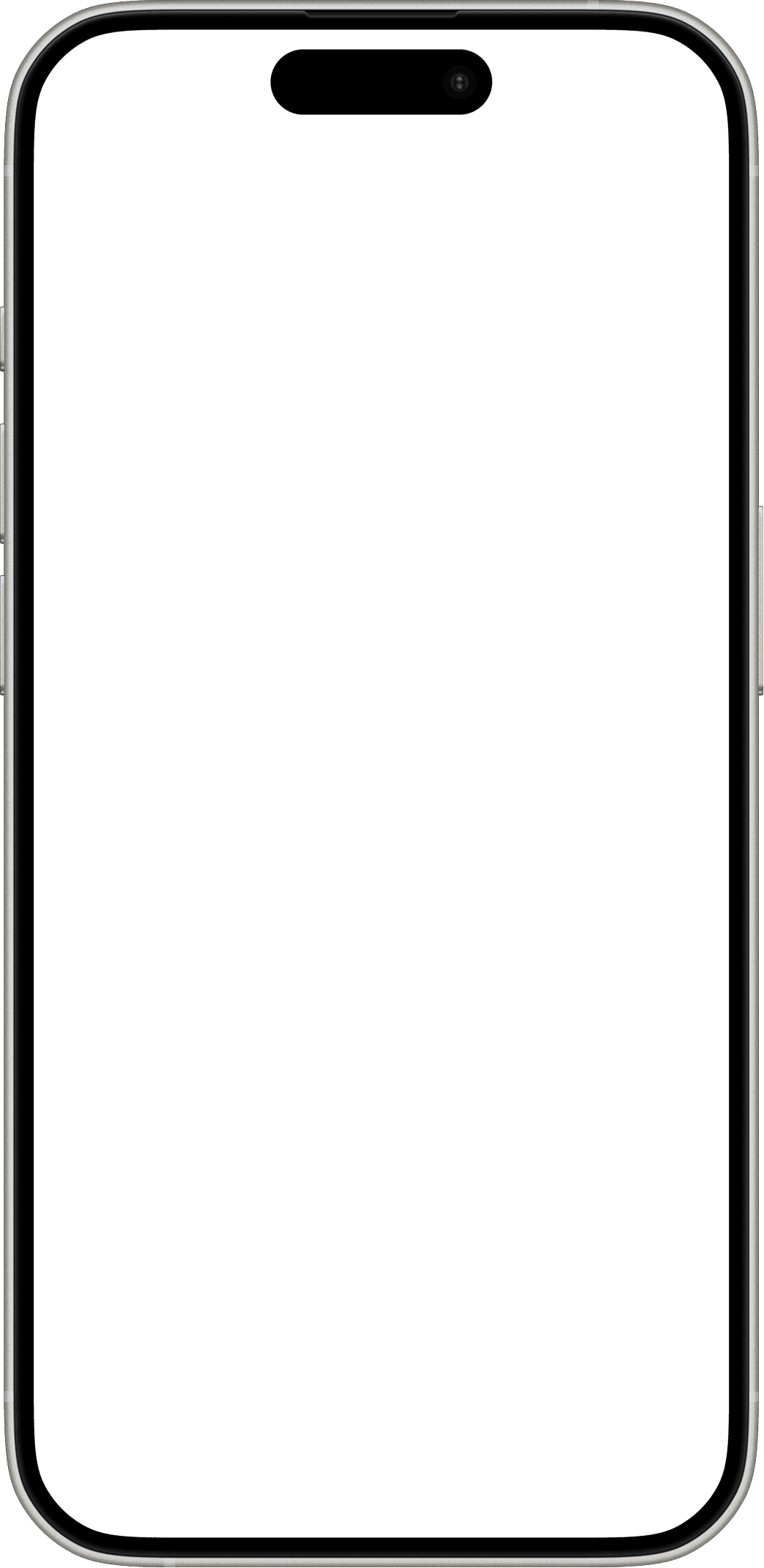

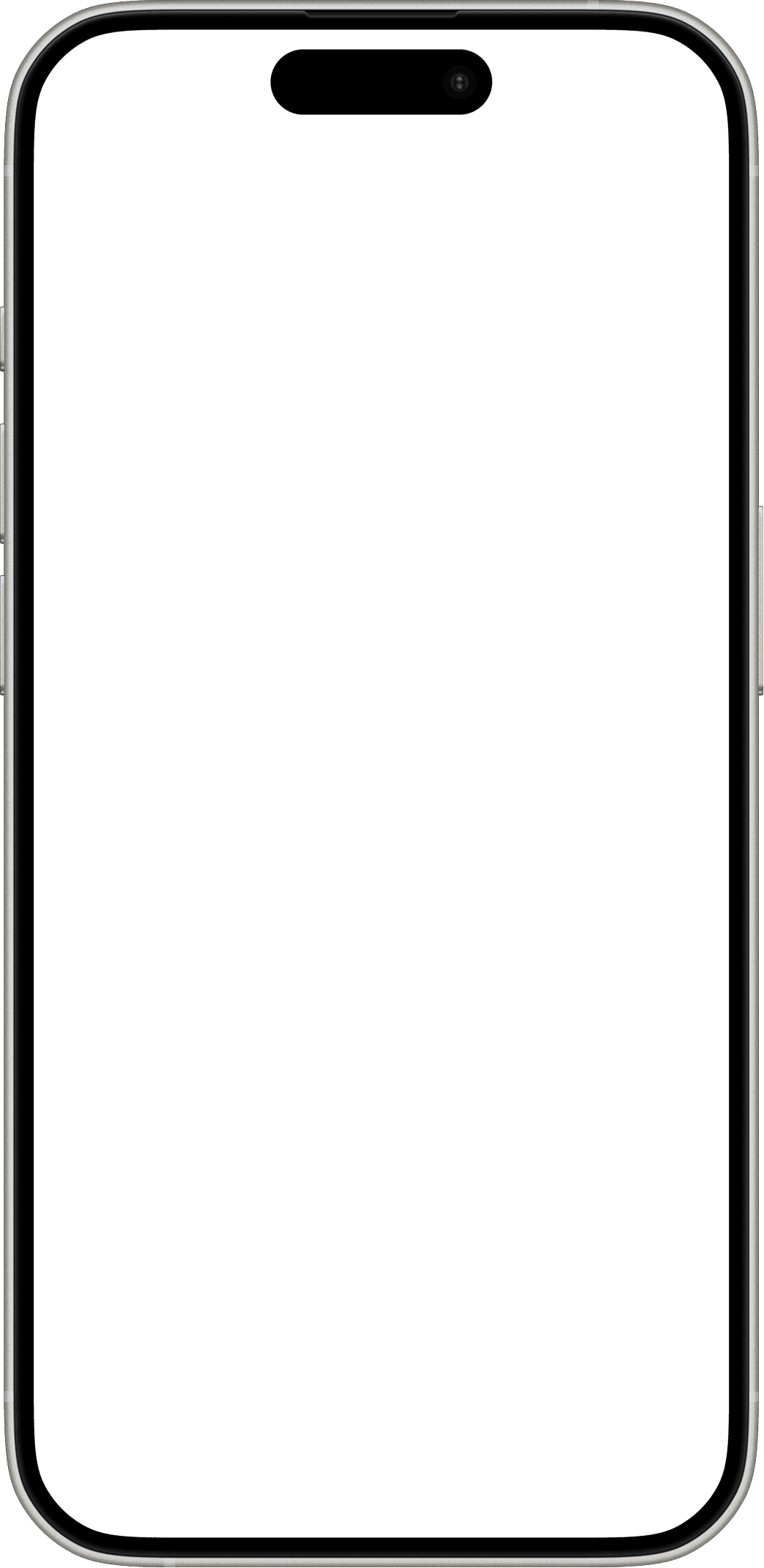
SESSION FORMS AND ACTION ITEMS
Mentees can track their progress and better prepare questions/notes for mentors via session forms. Setting action items helps keep mentees accountable.
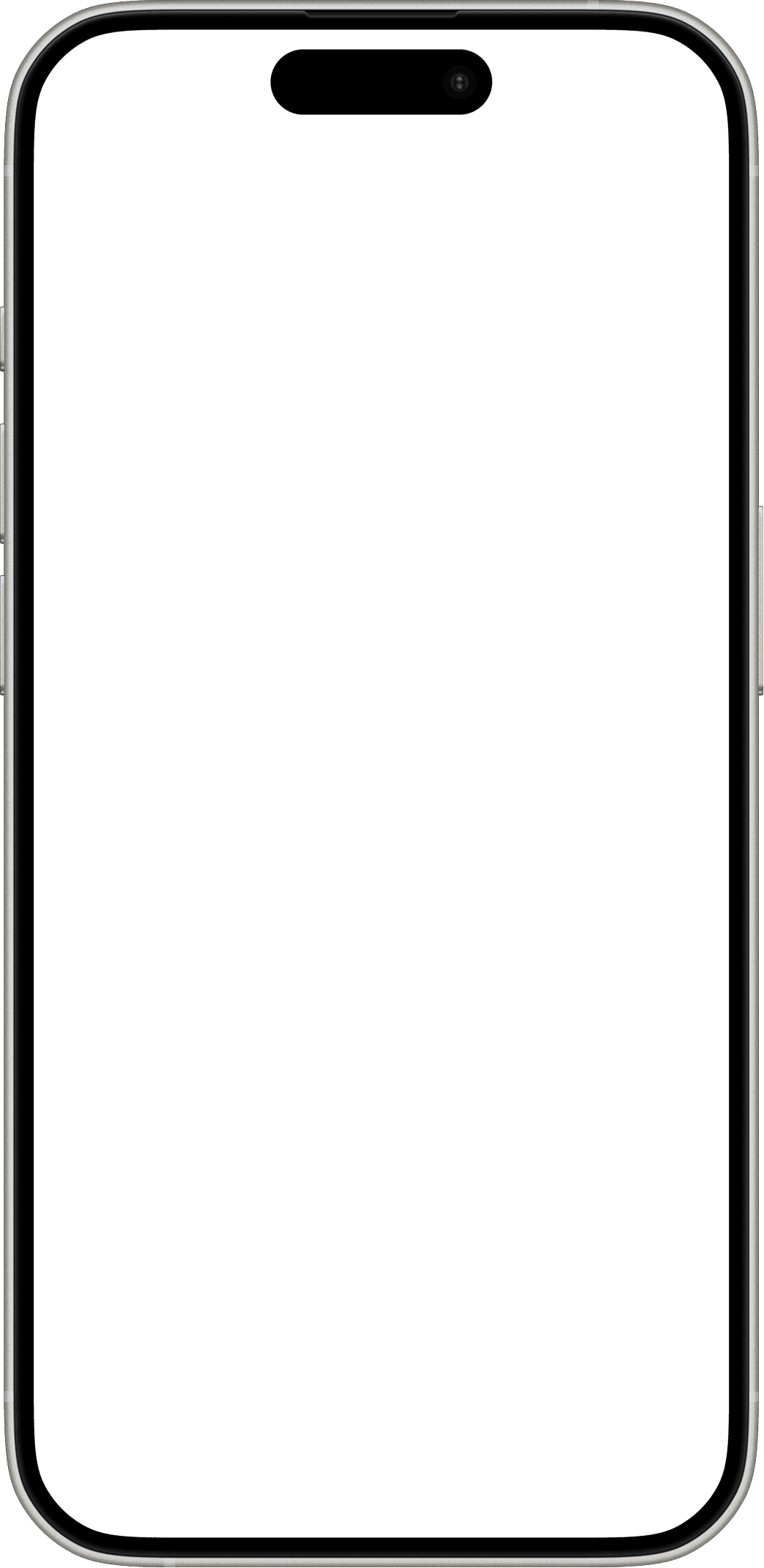

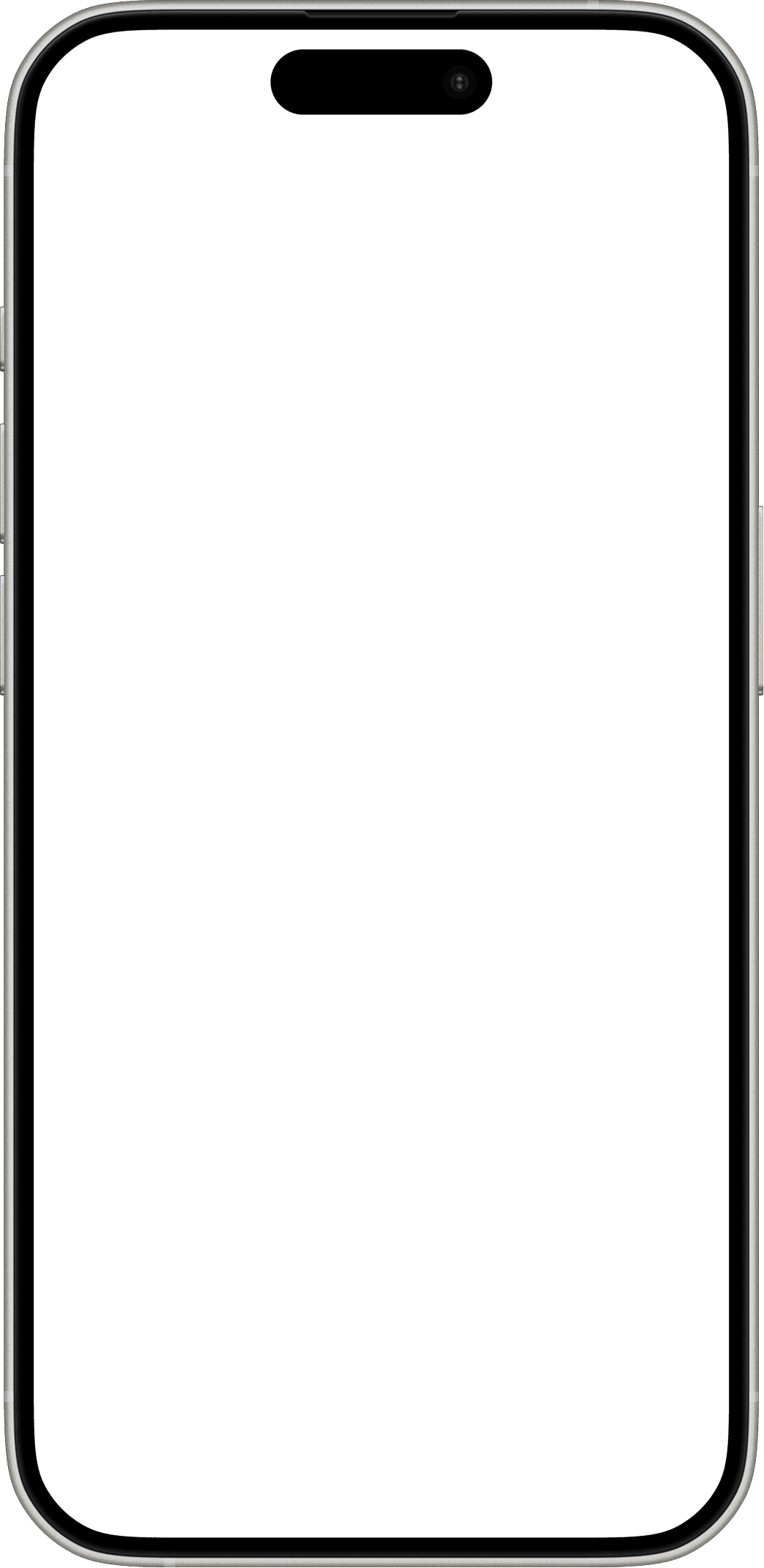
Research
MENTORSHIP IS NOT ONE-SIZE FITS ALL
My design lead and I collaborated with our PM to delve deeper into students’ frustrations and needs. We interviewed 17 previous students and mentors and found that many of them felt that the program impact was limited due to it’s short duration and inflexible meeting schedule.
Based on their testimonials, I honed in on 4 major areas of improvement:
Preparation 👩🏻🍳
Mentees often felt shy about reaching out, and weren’t sure what questions/topics to talk about.
“Having some structure to the process of reaching out would help” - Anushka
Connectivity 🔗
The biggest blocker was sorting through schedule conflicts in a short period of time.
“Ideally, I would’ve wanted to meet biweekly with my mentor” - Steven
PROGRAM PURPOSE 🎯
There were a variety of topics that mentees wanted to cover when meeting with their mentor.
“I wanted to talk about what activities to spend time on in high school” - Yuvika
ADAPTABILITY 🔀
ALUM wanted to support different mentorship modes as mentee preferences changed over time.
“I’d like to stick with one mentor, it’s easier to open up after multiple conversations” - Hannah
Explorations & Challenges
We conducted usability testing with 11 students, focusing on how students perceived the app’s features and its envisioned role in mentorship. We were further guided by feedback from our client and dev team, which helped us reassess the priority of certain features.
UTILIZING CALENDLY API TO REDUCE DEVELOPER WORKLOAD
Our EM had concerns with the feasibility of a built-in scheduling system, so we pivoted to using Calendly which allowed us to allocate more effort on other complex features.
✅ Seamless integration
⚠️ Difficult to develop from scratch
⚠️ Can’t be synced across platforms
✅ Devs can utilize existing API
✅ Syncs across other platforms
⚠️ Reliant on external platform
RECOGNIZING WHEN FEATURES NEED TO BE SCALED DOWN
We scaled “goals” down to “action items” after learning that students prefer to track shorter and simpler tasks.
✅ Tracks long-term goals
⚠️ Potentially overwhelming, disconnected from other features
✅ Action items appear on homepage for easy access
✅ Easily created via post-session forms
CRAFTING A FRIENDLIER FIRST LOOK
We experimented with shapes and illustrations to convey the friendliness and approachability that students were expecting.
⚠️ Lack of imagery
⚠️ Text-heavy
✅ Statement illustration
✅ Friendlier welcome message
Design System
WE BUILT A DESIGN SYSTEM WITH OVER 37 COMPONENTS AND STYLES
The ALUM team was flexible with their branding, but wanted something that conveyed the values in their mission, which was to make mentorship friendly, approachable, and personable.
As we explored various combinations of typography, iconography, and colors, we gradually built a fully fledged design system to aid in building our hi-fi mockups efficiently and ensure consistency. I primarily worked on buttons and info cards, keeping in mind edge cases like overflow text and relevant disabled/error states.
Takeaways
COMMUNICATION IS KEY
This project was one of my first times working cross-functionally with PMs and developers, and getting to put myself into their shoes was a very valuable learning experience. Although communication was rocky at certain points, our ability to tackle obstacles and constraints improved as we made an effort to communicate more consistently.
HAVING CONFIDENCE IN YOUR WORK
It was sometimes difficult to find the sweet spot between defending my designs and welcoming feedback, but developing more confidence in my design rationale helped me stay proactive in doing what was best for the team and our client.















